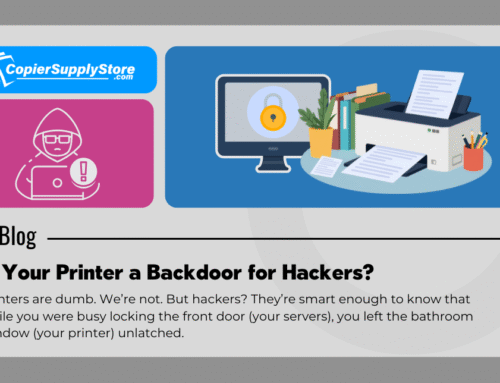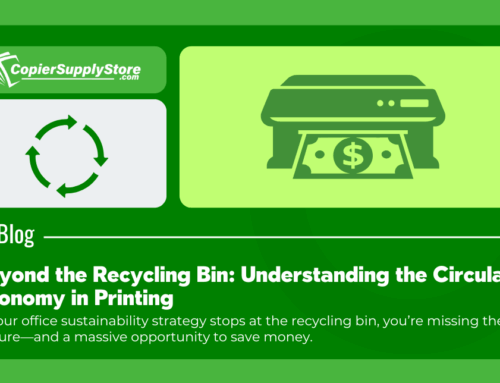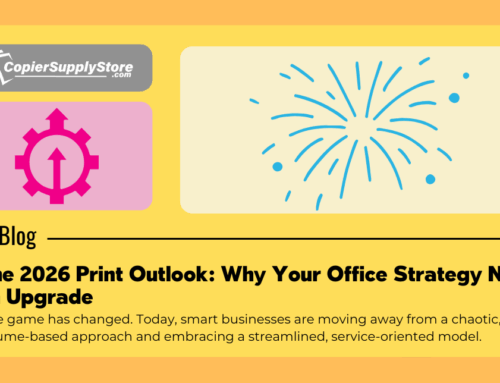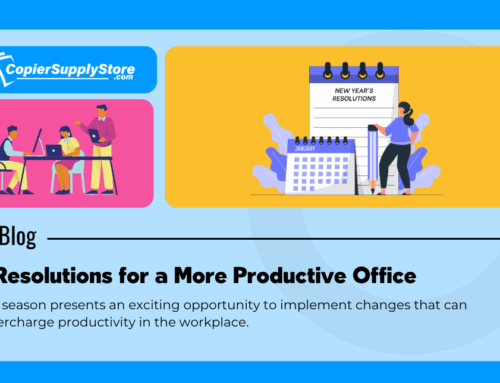You know how you lock your doors, put a password on your Wi-Fi, and treat your laptop like it’s carrying the nuclear launch codes? And then there’s your printer—quietly plotting in the corner, just waiting for a hacker with more free time than sense. Surprise: That humble printer is a full-blown computer, and yes, it can absolutely let the tech gremlins in if you’re not careful.
Want your data to last longer than your patience for IT issues? Securing your printer isn’t a “nice to have”—it’s as essential as not clicking on those “Congratulations, you’ve won!” links. Here’s how to turn that potential weak spot into a fortress (or at least, a mildly intimidating garden fence).
Why Your Printer Might Be the Weakest Link (Yes, Really)
Today’s printers are overachievers. They stash documents on built-in drives, hop on your Wi-Fi, and sometimes even have email addresses (seriously, whose idea was that?). The upside? Super convenience. The downside? If you haven’t locked things down, you might as well leave a neon “Hack Me” sign flashing over your home network.
Cringe-worthy things that can happen if you don’t secure your printer:
- Network Breach: Hackers use your printer as a springboard, and suddenly your smart fridge is emailing spam.
- Data Interception: Send a wireless print and—bam—someone else grabs your sensitive doc midair.
- Stored Document Theft: That tax form sitting in your printer’s memory? It’s easy pickings for a digital burglar.
- Physical Document Theft: Left a pay stub in the tray? Congratulations, you’ve gifted it to the next person walking by.
But don’t freak out (too much). A few smart moves can keep your files and dignity intact.
Printer Network Security: The Unofficial Adulting Checklist
Think of your home Wi-Fi as the velvet rope at a very exclusive club (where the dress code is “please don’t hack me”). Here’s how to keep your printer from sneaking in party crashers:
1. Change That Default Admin Password (Seriously, Do It)
If you’re still rocking “admin” and “password” for your printer login, you might as well tape your PIN to your credit card. Get into your printer’s admin settings by typing its IP address in your browser, and set a password that even a forgetful supervillain couldn’t guess.
2. Use a Secure Wi-Fi Network
Public Wi-Fi for your printer? Might as well throw your docs out the window. Stick with strong WPA2 or WPA3 encryption. Bonus points: make a guest network for visitors, keeping your main network strictly VIP.
3. Disable Tech You’re Not Using
Your printer has more connection options than a dating app—AirPrint, Wi-Fi Direct, Bluetooth… the works. If you’re not using one, turn it off. Every active feature is another way in for someone who’s not you.
4. Don’t Ignore Firmware Updates
Think of firmware updates as your printer’s annual flu shot. They patch up security holes and keep things running smooth. Set your printer to update automatically or treat yourself to a quarterly “update my gadgets” day, complete with snacks.
Hardware Hacks (& Not the “Malware” Kind)
Security isn’t just digital. It’s physical too. Here’s how to keep the outside (and inside) of your setup locked down.
Cartridge Conspiracies: Go Genuine
Surprise plot twist: Printer cartridges have security features now. Genuine ink and toner often come with anti-fraud tech so you don’t end up with a knockoff that’s more Trojan horse than toner. For businesses, using real-deal cartridges is must-have for secure managed print services—and for home users, it’s just smart.
Shred Like You Mean It
No, tossing sensitive papers in recycling isn’t “good enough.” Get a cross-cut or micro-cut shredder—nothing less. (Strip-cut shredders are about as secure as a wet tissue.) Shred the drafts, the bills, and yes, that embarrassing fan fiction you printed by mistake.
“Pull Printing” Isn’t Gym Class
If your printer has a secure print or pull-print feature, turn it on. It keeps your print job in lockdown until you punch in a PIN or wave your phone. That way, your sensitive docs don’t loiter in the tray, waiting for nosy roommates or cats with Instagram accounts.
Habits That’ll Make Your Printer (and Data) Proud
A secure home office isn’t just about plugging holes; it’s about smart routines.
- Print Only When Needed: If you don’t truly need it on paper, keep it digital. Because fewer printouts mean fewer risks.
- Wipe the Slate: Finished printing something sensitive? Check the manual for how to clear your printer’s memory or job log.
- Hide in Plain Sight: Don’t put your printer next to the window or where the whole house can see your outbox. Give it a little privacy.
Bottom line: Your printer can be your best friend (or that cousin who accidentally brings chaos to every family gathering). A little attention, a few settings, and a sturdy shredder are all you need to keep things running safely—and drama-free.
Meta Title: Secure Your Home Office Printer: A 5-Step Guide to Data Safety
Meta Description: Is your home office printer a security risk? Learn how to secure your printer and protect your data with these simple network, hardware, and paper disposal tips.