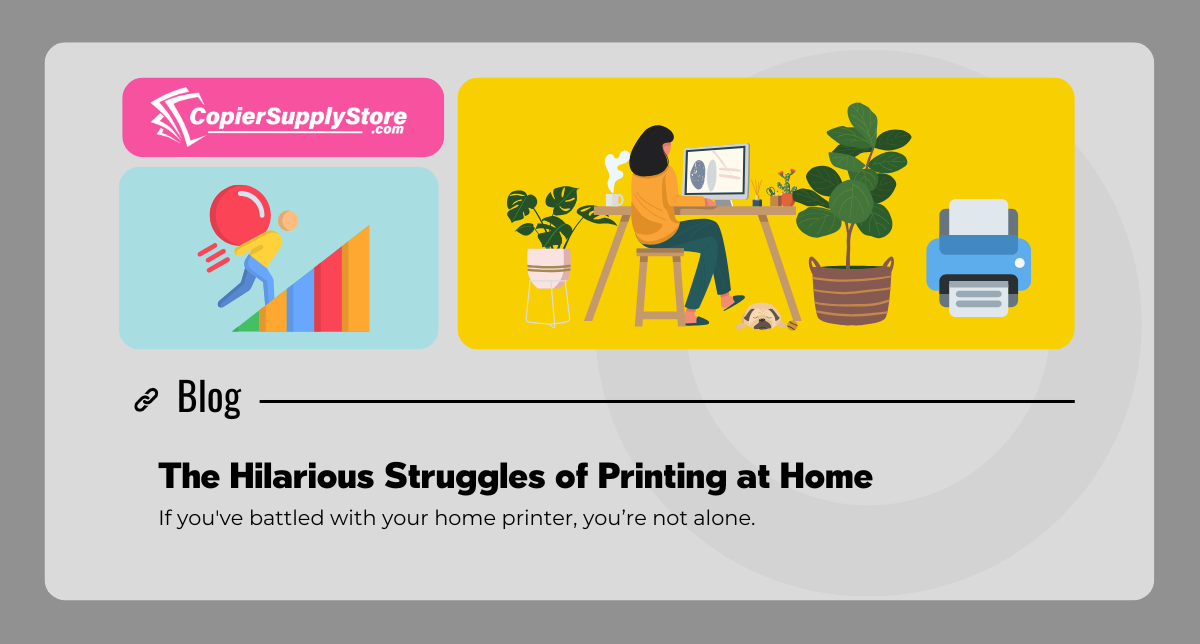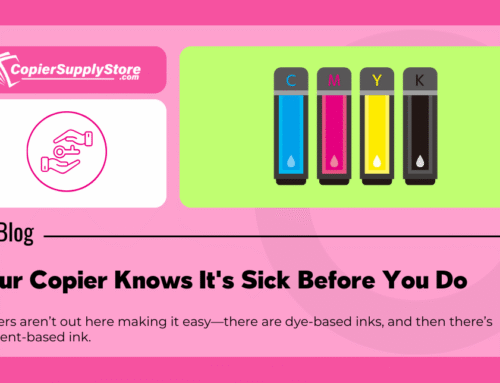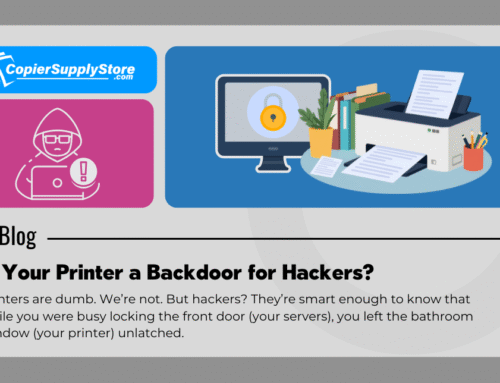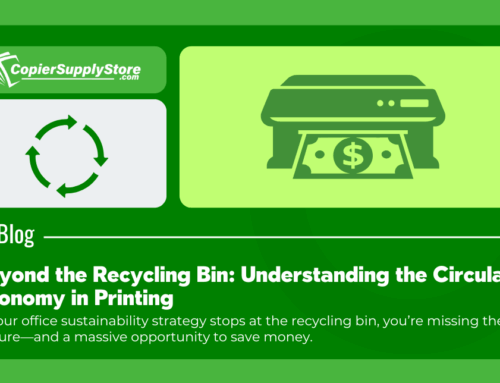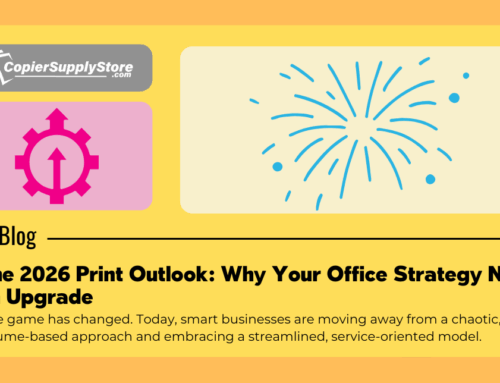Ah, the humble home printer. This device promises so much—convenience, independence, the ability to print that boarding pass at the last minute—but often delivers frustration, cursing, and empty ink cartridges. If you’ve battled with your home printer, you’re not alone. Printing at home is a universal experience, defined by its unpredictability and ability to ruin even the calmest person’s day. Let’s take a light-hearted look at these all-too-familiar struggles and how to cope with them.
The Mysterious Case of the Empty Ink Cartridge
You know the scene. You finally sit down to print that 15-page report, feeling oh-so-productive, when the dreaded notification pops up—Low Ink. At first, you ignore it. Surely, it has enough juice for one lousy print job, right? Wrong. Halfway through, the text fades into an unreadable ghostly script that looks like it was typed with invisible ink. Cue the dramatic sigh.
One of the cruelest printer betrayals is how it gleefully runs out of ink just as you’re printing something critical. You scramble to shake the cartridge like you’re trying to get ketchup out of a glass bottle, praying for just a little more ink. Spoiler alert—it doesn’t work.
Pro Tip: Keep an extra set of ink cartridges on hand, or consider investing in a laser printer if you frequently print. Laser printers are more expensive upfront but won’t abandon you mid-job quite as often.
Print Quality That Makes You Question Your Life Choices
Office printers deliver perfectly aligned, crisp prints that make you feel like a pro. Meanwhile, your home printer produces pages that look like a faded photocopy of a smudged newspaper. Misaligned margins, streaky lines, and patchy text make you momentarily wonder if modern technology is actually regressing.
Adding insult to injury, your home printer will insist that everything is fine, even though the results suggest otherwise. No error message, no warning—just a silent artistic reinterpretation of your document. Thanks for nothing.
Pro Tip: Regularly clean your printer heads (yes, that’s a thing), and make sure you’re using the right paper and settings for the job. Or just scream into the void—it’s oddly cathartic.
The Start-Stop Cycle of Doom
Have you heard of printer purgatory? That’s when you hit print, and…nothing happens. Did the command go through? Is the printer asleep? Did it suddenly develop trust issues? You try again. Now the printer decides to print the same document three times, as if mocking your impatience.
The start-stop cycle can escalate into full-blown warfare. Paper jams, endless spooling, and that cryptic blinking light that offers no clues about what’s wrong—it’s almost like your printer enjoys trolling you.
Pro Tip: Regular maintenance and restarting both your printer and computer can sometimes persuade them to communicate like civilized devices. And for goodness’ sake, use the printer’s manual—despite its novella length, it might save you a headache.
Printer Karma vs. Office Printing Bliss
Here’s where things get funny. When you’re at the office, your document prints without issue, effortlessly emerging from a sleek machine with the grace of a ballet dancer. At home, you’re lucky if you get one uncreased paper out of the tray without sacrificing your sanity.
The difference comes down to one thing—office printers are designed for survival. They’re like tanks, ready to take on high volumes of work without blinking an error light. Your home printer? It’s like a fickle artist who only performs under exactly the right conditions. And by “right conditions,” I mean “never.”
How to Laugh Through the Pain
At the end of the day, sometimes all you can do is laugh at your home printer’s antics. After all, we’ve all been there—arguing with an inanimate object, pleading with it to cooperate, and wondering if it’s too late to handwrite everything instead.
If printing at home is a regular part of your life, consider these coping strategies:
-
Upgrade Wisely: Research printers that match your needs, and read reviews on reliability. Sometimes spending more upfront can save you a fortune in repairs, ink, and sanity.
-
Plan Ahead: Don’t wait until the last minute to print something important. Give yourself time to troubleshoot inevitable issues (and still make that deadline).
-
Stock Up on Supplies: Keep spare cartridges, paper, and a bottle of wine on hand—because you might need to relax after a printing mishap.
-
Use Humor: When things go horribly wrong, meme it out. Post a screenshot of your faded, blurry page with a cheeky caption like, “At least my printer is channeling its inner artist.”
Remember, the struggle of printing at home is as much a rite of passage as it is an annoyance. Wear your smudged, ink-stained badge of honor proudly—you’ve earned it. And the next time your printer betrays you, just throw your hands up and say, “Ah shucks, here we go again.”