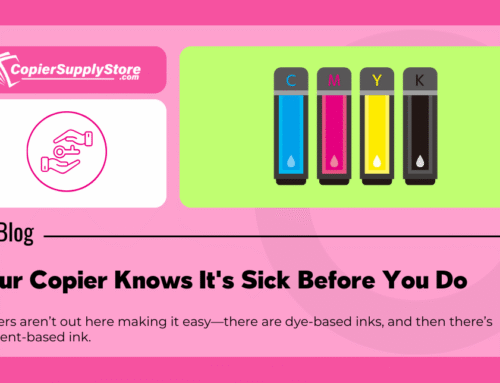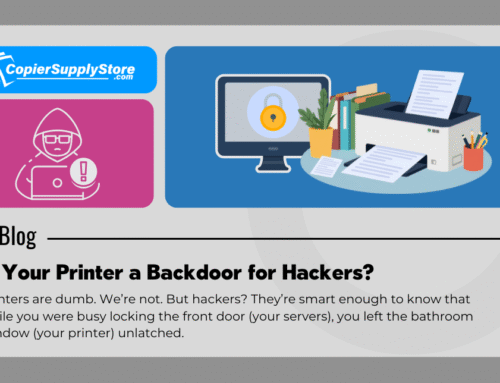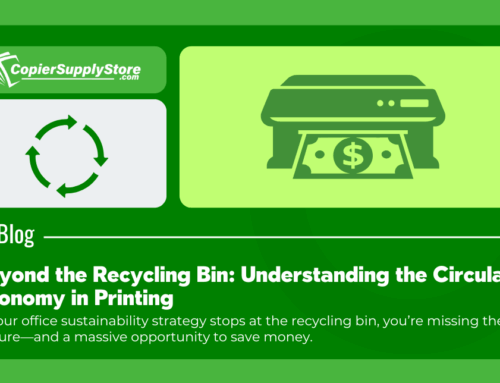If you’ve worked in an office, chances are you’ve experienced the classic printer jam during a crucial moment—a presentation deadline, a client meeting, or simply printing out your monthly report. It’s a universal struggle that unites all professionals. Throw in connectivity errors, scanners on strike, or copiers that mysteriously stop working, and you’ve got yourself an office horror story.
But why do these problems happen, how can they be resolved, and more importantly, how can they be prevented? This guide dives into the quirks of office equipment, helping you avoid chaos and keep your office running smoothly.
Understanding the Culprit
Office equipment may seem simple, but behind the scenes, they’re complicated machines. Printers, for example, are prone to malfunctions due to paper jams, incorrect settings, or worn-out parts. Here are a few common issues and why they happen:
Printer Jams
- Why It Happens: Paper misalignment, wrinkles, or using the wrong paper tray can cause jams. Internal hardware issues, like an old roller, can also contribute.
- The Impact: Printer jams waste time and delay projects, typically when you can’t afford the delay.
Connectivity Errors
- Why It Happens: Weak or inconsistent connections between devices can lead to printers disappearing from your queue or producing nothing but digital errors.
- The Impact: These errors can halt workflow entirely, leaving teams scrambling for alternatives.
Copier Failures
- Why It Happens: Overuse, ignored maintenance cycles, or improper toner installation might result in performance glitches.
- The Impact: Copiers failing midway through large jobs can throw off deadlines.
Understanding these culprits helps you take proactive measures before these issues wreak havoc.
Prevention is Key
Avoiding office equipment malfunctions comes down to prevention. Here’s how you can proactively tackle the problem:
Regular Maintenance
- Schedule regular tune-ups for your printers and copiers. Like any machine, moving parts need to be cleaned, calibrated, and replaced as they wear out.
- Invest in high-quality supplies, such as authentically branded ink and toner from reputable providers like CopierSupplyStore.com, to minimize hardware strain.
Use the Right Supplies
- Always use paper that’s compatible with your printer or copier. Using low-quality paper can increase the likelihood of jams and wear down machinery.
- Stick to the recommended ink and toner—generic and compatible options from reliable brands can balance cost savings and performance efficiency.
Educate Employees
Create simple, visual guides that show employees how to properly use office printers, refill paper, and manage toner. Employee misuse is a common, yet preventable, cause of equipment failures.
Quick Fixes for Common Issues
Sometimes, prevention isn’t enough. If an issue crops up, knowing how to address it quickly makes all the difference.
Clearing a Printer Jam
- Turn Off the Printer: Prevent further damage by turning off the power.
- Locate the Jam: Open the access panel and check where the paper is stuck.
- Remove the Paper Gently: Avoid ripping the paper—it might leave bits behind.
- Reload and Restart: Once cleared, ensure the paper is properly aligned and reboot the machine.
Resolving Connectivity Problems
- Restart both your printer and computer.
- Check all cable connections or reconnect to Wi-Fi settings.
- Update printer software or drivers to fix compatibility issues.
Copier Not Working?
- Double-check that the toner cartridge or paper tray is properly installed.
- Clean the scanning glass to eliminate errors from smudges or dust.
- Run a diagnostic test is available on the copier’s interface.
When to Call a Professional
While quick fixes are convenient, some problems demand a specialist. For complex issues such as internal hardware failure, recurring paper jams, or unexplained shutdowns, a professional technician is essential.
Outsourcing maintenance to trusted providers like CopierSupplyStore ensures minimal downtime as their team specializes in maintaining and repairing both generic brands and OEM machines like Xerox, Canon, and HP.
The Cost of Downtime
Office equipment malfunctions affect productivity, morale, and profits. Here’s what downtime could mean for your business:
- Missed Deadlines: Even small delays can snowball into missed opportunities.
- Labor Costs: Employees spend time struggling with machinery instead of focusing on their strategic tasks.
- Customer Dissatisfaction: Imagine a proposal not printed in time for a client pitch—these malfunctions can directly impact your reputation.
Investing in reliable office equipment, routine maintenance, and quality supplies minimizes downtime, saving your team stress and your business money.
Best Practices for Resilience
Building resilience in your office systems keeps malfunctions at bay. Consider these strategies:
- Partner with Reliable Suppliers
- Source OEM and compatible products through trusted outlets like CopierSupplyStore, which offers same-day shipping for high-priority fixes to keep offices running.
- Regular Inspections
- Schedule periodic inspections by professionals, even if everything seems fine. Preventive care saves money over time.
- Emergency Resources
- Document “quick-response” guides within your office for common challenges, so team members know exactly how to respond in high-stakes situations.
- Leverage GSA Programs
- Small businesses with substantial hardware needs can benefit from CopierSupplyStore’s GSA and state program pricing, which makes acquiring premium supplies budget-friendly.
Clear the Path for Smooth Operations
Printer jams and malfunctioning office equipment don’t have to be part of your team’s daily frustrations. By understanding the root causes, investing in quality products, and staying on top of maintenance, you can eliminate disruptions and save valuable time.
If you’re ready to take control of your office operations, visit CopierSupplyStore.com for the best supplies, expert support, and next-day delivery options. Keeping your business running smoothly starts with the right tools!