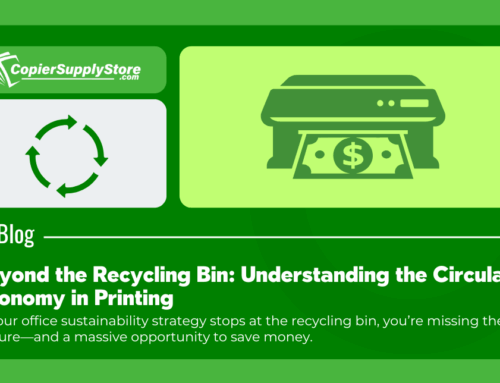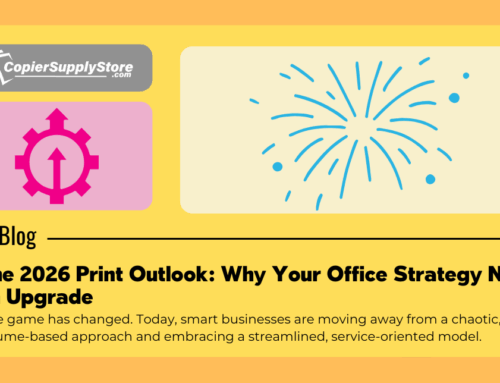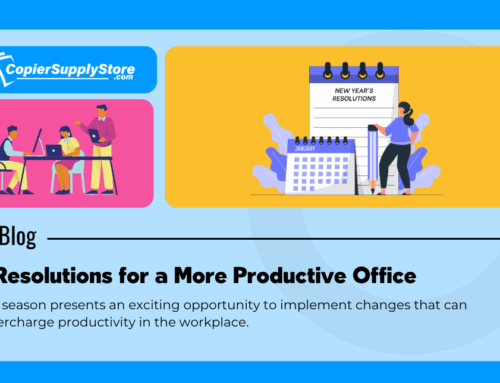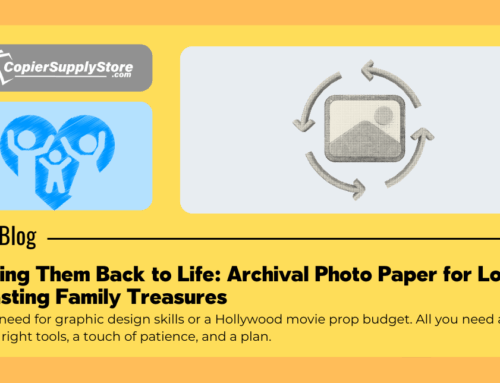We’ve all been there. The lesson plan is ready, the kiddos are (sort of) quiet, and you hit “print” only to meet a stubborn, flashing error message from your classroom’s favorite piece of machinery. Sound familiar? Breathe easy, teachers. You’ve got enough on your plate without a temperamental printer acting up.
To celebrate Teacher Appreciation Week, we’re here to arm you with some insider printer tips to keep your machine running smoother than your Monday morning coffee order. Plus, we’ve got exclusive discounts for you to restock the printer essentials your classroom can’t live without.
1. Draft Mode Saves the Day
Printing a stack of math worksheets for your 25 budding mathematicians? Switch your printer settings to “draft mode.” Why? Draft mode uses less toner, prints faster, and is perfect for those high-volume, low-importance jobs that don’t need to win any art awards. More worksheets, less waste.
Pro tip: Turn on “grayscale mode” too. No reason for an overachieving printer adding color where it’s not needed.
2. Say Goodbye to Paper Jams
If we had a dollar for every time a teacher told us about a rogue paper jam right before a test, we’d have enough toner to supply every school on the planet. Paper jams are usually caused by the wrong paper size, overloaded trays, or (ugh) dirty printer rollers.
- Use the right paper size for your printer.
- Don’t overload the tray. Keep things calm in that stack.
- Every now and then, clean the rollers with a lint-free cloth.
Your printer will thank you.
3. Invest in High-Quality or Compatible Toner
We get it. Tight classroom budgets can make high-quality toner feel like a luxury. But here’s the thing—not all toners are created equal. Low-quality toner can lead to streaky printing, smudges, or even machine damage (yikes).
That’s where we come in. Our compatible toner options give you the same great quality as the name brands without the heavy price tag. Reliable, affordable, and classroom-friendly? That’s a triple win.
4. Turn It Off and On Again
Ah, technology’s golden rule. If your printer’s throwing tantrums with random error codes, start simple. Turn it off, count to 15, and turn it back on. Nine times out of ten, this magical reboot trick will clear out any temporary bugs.
But if the problem persists, consult your printer manual. It might not be light reading, but it beats calling IT for something solvable.
5. Keep Extra Supplies Handy
Imagine this nightmare scenario: It’s three minutes until the bell rings, and your printer decides THIS is the moment to flash “low toner.” Keep an extra set of toner cartridges and paper lying in wait. A little prep can save you from a surprise printer crisis in the middle of your busiest days.
And guess what? Our exclusive Teacher Appreciation discounts make it the perfect time to stock up.
Bonus Tip (Because We Love Teachers!)
If your printer still feels like it’s plotting against you despite all your best efforts, remember CopierSupplyStore.com has your back. From troubleshooting tips to reliable toner supplies that won’t break your budget, we’re here to make life a little less stressful for teachers.
Celebrate Teacher Appreciation Week With Us
We know teaching is already a full-time marathon, so the last thing you need is a moody printer slowing you down. This Teacher Appreciation Week, we’re offering exclusive discounts to make sure your copier is just as ready as you are to handle the chaos.
Shop now and give your classroom printer the love it deserves. Because teachers like you shouldn’t have to fight their equipment for the sake of education.