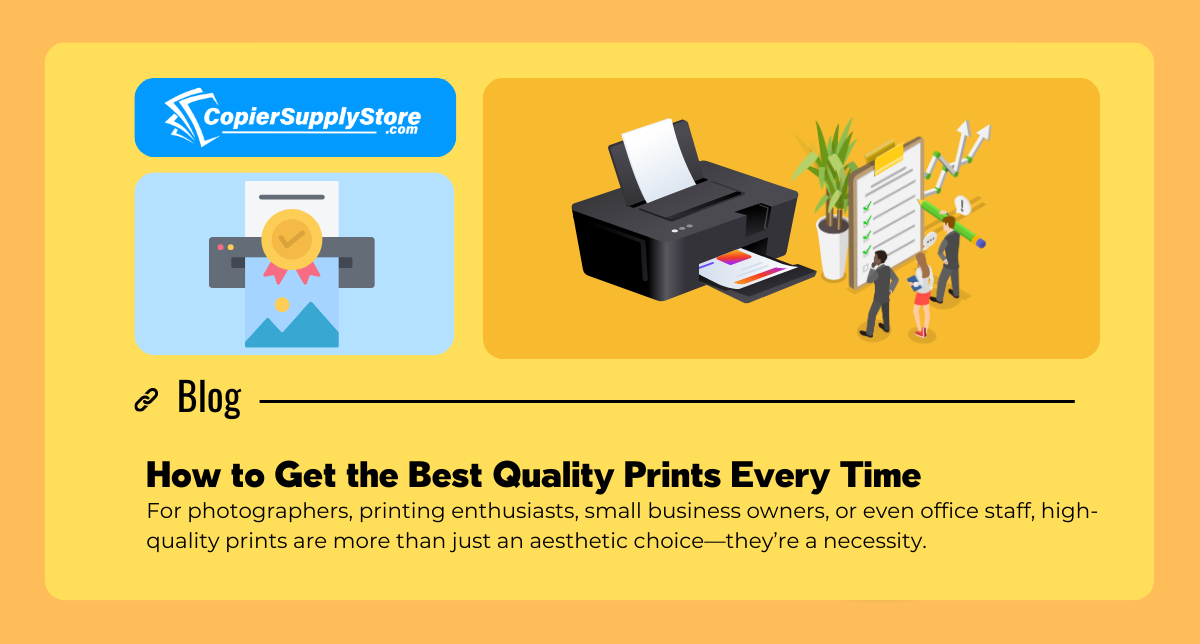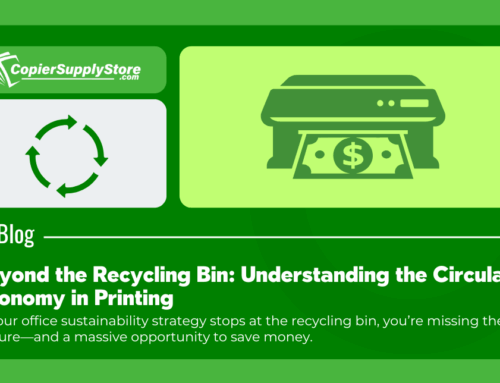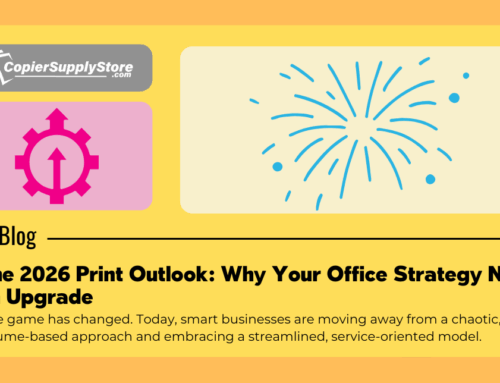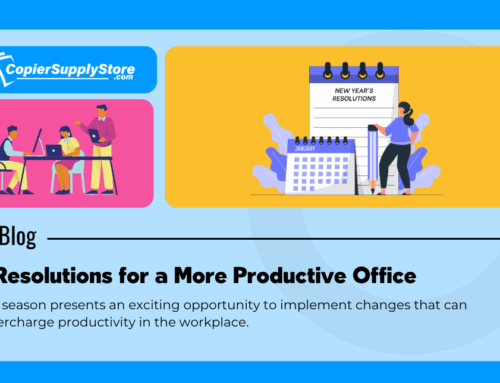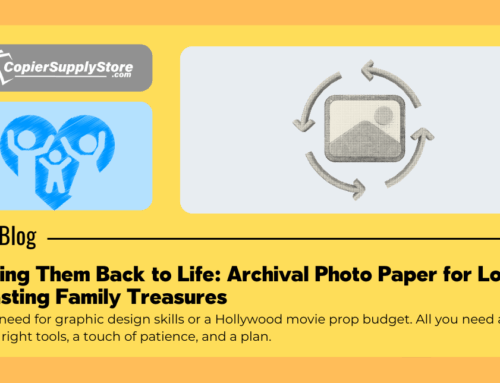For photographers, printing enthusiasts, small business owners, or even office staff, high-quality prints are more than just an aesthetic choice—they’re a necessity. Whether you’re showcasing your photography, preparing marketing materials, or printing professional documents, the quality of your prints can speak volumes about you or your brand. Poor-quality prints can hurt your reputation, while sharp, vibrant results can leave a lasting impression.
This guide will walk you through everything you need to know to get extraordinary prints every time. From choosing the right materials to preparing your files and maintaining your printer, we’ve got you covered.
Understanding Your Printing Needs
The first step to high-quality prints is knowing exactly what type of print job you’re undertaking.
Different Types of Prints and Their Requirements
- Photographs – High resolution and accurate colors are a must. Choose premium photo paper and ensure your file is properly calibrated for color accuracy.
- Marketing Materials – Flyers, brochures, and posters require vibrant colors to stand out. Opt for heavier paper stocks with a matte or glossy finish.
- Documents – For standard business reports or office documents, a clean, legible appearance matters most. Standard weight paper with a crisp black print works best.
- Signage – Large-format prints like banners or signs need durable materials, such as vinyl, and weather-resistant ink options.
By assessing the purpose of your prints, you can easily identify the type of paper, ink, and method that will work best.
Choosing the Right Materials
Your materials greatly impact the outcome of your print project. Two key components to consider are paper and ink.
Paper Selection
- Weight – For office documents, stick with a standard 75–90 GSM. For marketing materials or photos, choose heavier paper (above 150 GSM) for a professional feel.
- Texture and Finish – Glossy papers enhance colors in photos, while matte finishes reduce glare and are excellent for text-heavy prints.
- Specialty Papers – For sustainable options, consider recycled paper or FSC-certified paper, which is sourced responsibly.
Ink Quality
Invest in high-quality ink cartridges or toner. Genuine (OEM) products, like those offered by CopierSupplyStore, ensure your printer performs at its best. You can also explore eco-friendly ink options if sustainability is a priority.
Pro tip: For cost-saving, CopierSupplyStore offers rewards on Generic/Compatible products that match OEM performance!
Preparing Your Files for Printing
A bit of preparation can go a long way toward ensuring your prints look professional.
File Preparation Tips
- Use High-Resolution Files – Always work with files of at least 300 DPI (dots per inch) to avoid pixelation, especially for images.
- Choose the Right File Format – PDFs for documents and TIFF/PNG for images preserve quality better than compressed formats like JPEG.
Mastering Color Management
Color management can make or break your prints. Calibrating your screen to match your printer’s color settings ensures the colors on your screen accurately translate to paper. Many printer models come with ICC profiles, which are settings that optimize color output.
Selecting the Best Printing Method
Choosing the right printing method depends on the size and nature of your project. Here’s a quick overview to help you decide.
Common Printing Methods
- Inkjet – Best for photo printing and projects requiring high levels of detail. Suitable for smaller quantities.
- Laser – Faster and cost-efficient for text-heavy documents or bulk printing jobs.
- Digital Printing – Ideal for short runs of marketing materials with vibrant quality.
- Offset Printing – A professional option typically reserved for bulk, high-quality jobs like magazines or catalogs.
If your project is large-scale or requires specialty features, consider seeking professional printing services. For smaller, frequent projects, investing in a quality in-house printer is a smart choice.
Ensuring Consistent Quality
Consistency is key to professional prints. Here are a few maintenance tips to keep your printer running smoothly.
Printer Maintenance
- Regularly clean your printer and its components to prevent streaks or smudges.
- Replace ink/toner cartridges promptly to avoid fading issues.
- Use your printer’s built-in test pages or diagnostic tools regularly to check for alignment or quality issues.
Conduct Print Quality Tests
Before starting a large print run, do a test with a sample page to ensure the alignment, colors, and quality meet your expectations.
Unleash Your Creativity
High-quality prints don’t just reflect professionalism—they’re also a creative medium. By choosing the right materials, calibrating your files, and using the best methods, you have the tools to bring your ideas to life.
At CopierSupplyStore, we’re committed to providing everything you need to succeed. From offering premium OEM and compatible toner to eco-friendly materials, we’re your partner in exceptional printing. Plus, our rewards program helps you save while you create—you can earn points with every order of compatible products!
Take action: Visit CopierSupplyStore.com today to shop for top-quality supplies and discover how we can transform your printing process.