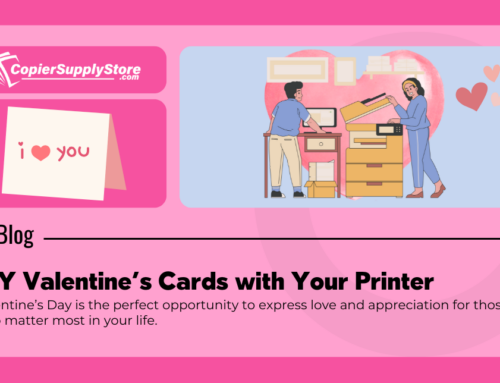Essential Tips for Maintaining Your Printers and Copiers
Keeping your office gear in check is like giving them a little TLC. Let’s be real—nobody wants their printer jamming up or their scanner throwing a fit in the middle of a deadline. Here’s the tea: regular maintenance is your gateway to keeping everything running like a well-oiled machine, so you can focus on what matters. Let’s dive into the essentials!
Regular Cleaning
Why Clean Your Equipment?
Listen, dust is the enemy. It’s a vibe killer and can mess with how well your devices work. A quick clean-up means no more annoying jams and a smoother workflow.
How to Clean
- Turn Off and Unplug Safety first. Always power down and unplug before getting your cleaning on.
- Wipe the Exterior: Grab a microfiber cloth and a gentle cleaner—give the outside a good wipe-down.
- Clean the Interior: Open up those access panels and show some love to the inside—use a brush or compressed air to clear out dust bunnies.
- Check Filters: Filters are like the lungs of your equipment; keep them clean or replace them to ensure good airflow.
Cleaning Mistakes
- Avoid Over-Wetting: Don’t drown your cloth; dampen it.
- Dry Completely: Make sure everything is 100% dry before plugging it back in—not trying to short-circuit your devices.
Keep Software Up-to-Date
The Importance of Updates
Updates are your new best friend. They fix bugs and boost performance, making your life easier. Seriously, don’t skip out on this!
Updating Your Equipment
- Check for Updates: Take a few minutes each month to see if you’ve got updates waiting for you on the manufacturer’s website.
- Install Updates: Follow the prompts—easy peasy. Just download and install.
- Restart Your Device: Always restart to lock in those fresh updates.
Monitor Performance Regularly
Keep an Eye on Performance
Staying on top of your equipment’s performance is a total game-changer. It helps you spot issues before they become huge headaches.
How to Monitor
- Use Built-In Tools: Take advantage of those built-in diagnostics to catch issues early.
- Review Logs: Check error logs regularly to find trends that need addressing.
Schedule Regular Servicing
Preventive Maintenance Matters
Getting a pro to service your gear is crucial—think of it as a yearly check-up for your devices! Catching issues early is the name of the game.
Plan Servicing
- Follow when you should schedule maintenance.
- Regular Check-Ups: A good rule of thumb is to get a pro to take a look every 6-12 months.
- Document Servicing: Keep a log of your maintenance for easy reference later.
Manage Supplies Smartly
Why Correct Supplies Matter
Using the right supplies is a major key! It keeps your machines happy and outputs super high quality.
Managing Supplies
- Stock Up: Always have a stash of essentials on hand. It’s all about that uninterrupted workflow.
- Use Recommended Products: Stick to manufacturer-approved supplies—no knock-offs.
- Store Properly: Keep your gear in a cool, dry space to prevent any drama with your supplies.
Supply Issues
- Avoid Third-Party Supplies: Let’s avoid any unnecessary heartbreak—using third-party items can cause damage and void your warranties.
So, there you have it! Regular maintenance is the secret sauce to keeping your office equipment in top shape. Start implementing these tips, and you’ll be on your way to a smooth, hassle-free work experience! For more deets, feel free to check out our blog. You got this!
Ready to keep your printers and copiers in top shape? Visit our Copier Supply Store today to purchase high-quality supplies and ensure your devices run smoothly.