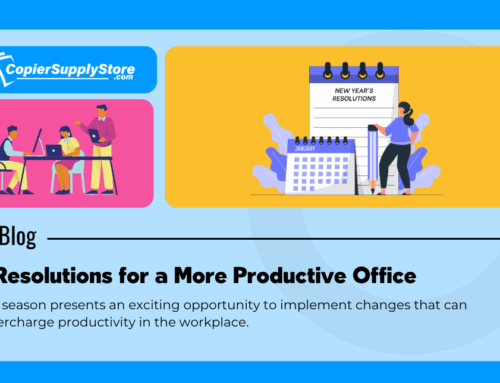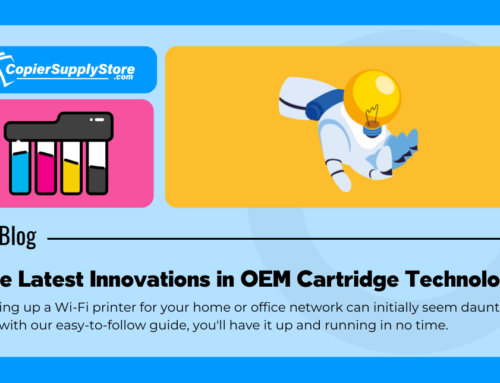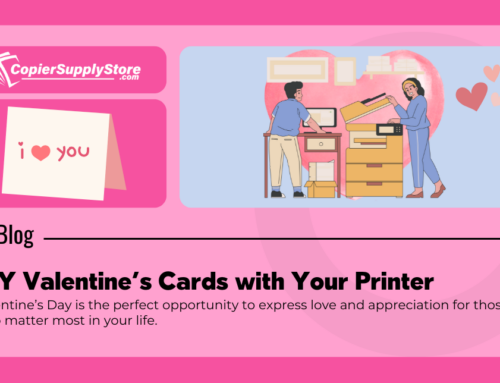Your workspace says a lot about your work habits. A cluttered desk can make focusing on tasks a challenge, leading to reduced productivity and unnecessary stress. But a functional, tidy desk paired with a smoothly running printer? That’s the ultimate productivity hack for home office workers, business owners, and anyone who values efficiency.
This guide is your go-to for decluttering your desk, maintaining your printer, and discovering how these two simple changes can completely transform your workflow.
The Art of Decluttering Your Desk
Why Decluttering Matters
When you sit down at your desk, what’s the first thing you notice? A chaotic pile of papers or a neatly organized space? Studies show that a clean and organized workspace can improve focus and creativity while lowering stress levels. Decluttering isn’t just about aesthetics; it’s about creating an environment that helps you thrive.
Tips for Organizing Your Desk
- Start Fresh: Remove everything from your desk and take stock of what you really need. Only keep essential items—everything else can find a new home.
- Sort by Categories: Group similar items together. Create categories like “stationery,” “documents,” and “tech items” to make organization easier.
- Daily Decluttering Ritual: Spend five minutes at the end of each workday tidying up your space. It’s much easier to maintain a clutter-free desk when you commit to daily habits.
- Cable Management: Use cable ties or a cable organizer to keep cords neat and tangle-free, reducing visual clutter.
Benefits of a Minimalist Workspace
A minimalist workspace reduces decision fatigue and creates space for creative thinking. It also highlights the tools and supplies you truly need, ensuring everything has its place and purpose. Less clutter, more clarity.
Essential Office Supplies and Storage Solutions
Keeping your desk organized doesn’t mean sacrificing functionality. The right supplies and storage options can make all the difference.
Must-Have Office Supplies
- Desktop Organizer: Keep essentials like pens, paper clips, and sticky notes neatly arranged.
- File Folders: Perfect for organizing important documents without piling them on your desk.
- Monitor Stand: Elevate your screen to eye level while providing storage space underneath.
- Desk Drawer Dividers: Use these to separate smaller items in your drawers for quick access.
Creative Storage Ideas
- Pegboards: Mount a pegboard on your wall to hang supplies, freeing up desk space.
- Magnetic Strips: Attach these to your wall to hold metal office tools like scissors and staplers.
- Vertical File Organizers: Store documents and notebooks upright to save horizontal space.
- Rolling Carts: A versatile storage solution that can house additional supplies and be easily moved as needed.
By combining practical supplies with creative storage ideas, you can maximize your productivity and minimize your workspace clutter.
Maintaining a Smooth-Running Printer
Your printer is one of the most valuable tools in your home office or small business. Keeping it running smoothly is essential for avoiding mid-project frustrations.
Essential Printer Maintenance Tips
- Keep It Clean: Dust and debris can accumulate in your printer over time. Use a soft cloth to clean both the exterior and interior regularly.
- Replace Toner and Ink Promptly: Low toner or ink can lead to faded prints or breakage. Always have extras on hand to avoid interruptions.
- Run Maintenance Cycles: If your printer has a built-in cleaning or alignment function, run it periodically to keep everything in top condition.
- Check for Firmware Updates: Updating your printer’s firmware ensures it performs optimally and fixes any known bugs.
Troubleshooting Common Printer Issues
- Paper Jams: Always check the paper tray alignment and clear any stuck sheets carefully.
- Connectivity Problems: Ensure your printer is properly connected to Wi-Fi or your computer. Reset your router or printer if needed.
- Uneven Prints: This could mean your toner or ink is running low—or misaligned print heads. Replace or calibrate as necessary.
Maintain your printer properly, and it’ll reward you with reliable performance when you need it most.
The Link Between a Tidy Desk and Printer Efficiency
You might not think desk clutter and printer functionality are connected, but they are. A disorganized desk could mean misplaced cables, accessibility issues, or—you guessed it—losing track of important maintenance activities.
How a Clean Workspace Helps
- Better Workflow: A tidy desk ensures you can quickly locate items like printer paper or replacement toners.
- Prevention of Damage: Avoid spills or dust buildup that could negatively affect your printer’s performance.
- Improved Accessibility: A neat setup ensures your printer is easily accessible, minimizing interruptions while you work.
Real-Life Examples
Sarah, a freelance writer, shared how decluttering her workspace improved her productivity and printer reliability. “Once I cleared unnecessary items off my desk, I noticed I could handle maintenance tasks more efficiently. It’s amazing how such a small change saved me so much time and stress!”
Stories like Sarah’s demonstrate how an organized workspace sets the stage for success.
Take Control of Your Workspace Today
Whether you’re a home office worker, a small business owner, or someone who values a productive environment, decluttering your desk and maintaining your printer will elevate your work experience.
Here’s your action plan to get started:
- Take a few minutes today to tackle one section of your desk.
- Assess your printer’s condition and schedule regular maintenance checks.
- Invest in quality office supplies and storage solutions that improve your workspace.
If you’re ready to upgrade your workspace and optimize your printer’s efficiency, check out CopierSupplyStore.com for top-quality supplies and affordable maintenance tools. Since 1973, we’ve been a trusted source for printer supplies, offering everything from Sharp toner cartridges to expert customer support.
Got your own tips for maintaining a tidy desk or running a smooth printer? Share your ideas in the comments—we’d love to hear from you!