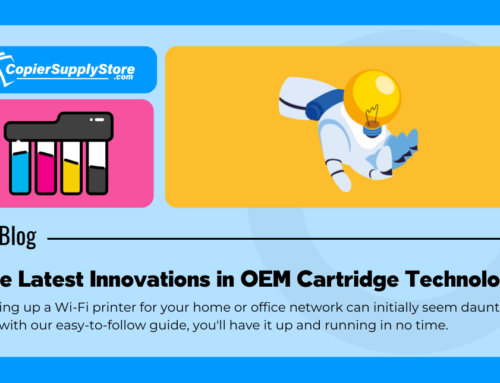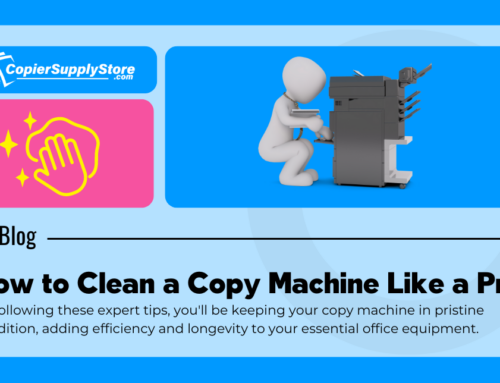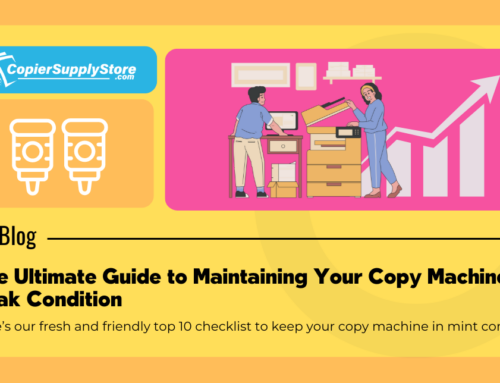If there’s one office pest that gets on everyone’s nerves, it’s those pesky streaks every time you attempt to print an important document. Copier streaks not only ruin the aesthetics of your printed work but can also make you appear unprofessional to clients and coworkers. Fear not! With some know-how and a little TLC for your copier, you can banish these streaks for good and enjoy crisp, clean prints every time.
Understanding the Cause
Before you can fix the problem, it’s crucial to understand where those streaks originate. Generally, streaks are caused by several factors: dirty or damaged components, low-quality paper, or worn-out cartridges. By identifying the culprit, you’ll be on the fast track to streak-free printing.
Step 1: Clean the Scanner Glass
One of the most common culprits behind streaky copies is a dirty scanner glass. Dust, smudges, or minute debris trapped on the glass can translate directly into blemishes on your copies. To tackle this, gently clean the glass with a soft microfiber cloth and glass cleaner. Ensure the glass is completely dry before closing the copier lid.
Step 2: Check and Replace Toner Cartridges
Worn-out or leaking toner cartridges can also cause streaks. Check your toner level; if it’s low or if you’ve been using the same cartridge for a while, it might be time for a replacement. Installing a new cartridge can make a world of difference in the quality of your prints.
Step 3: Inspect the Drum Unit
The drum unit plays a vital role in transferring toner onto the paper. If it’s dirty or suffering from wear and tear, it can cause streaks or lines. Clean the drum carefully with a soft, lint-free cloth. If the problem persists, consider replacing the drum unit altogether. Some copiers have a manual drum-cleaning procedure, so refer to your user manual for specific instructions.
Step 4: Limit Paper Issues
Bad or mismatched paper types can lead to poor print quality. Always use paper types specified by your copier manufacturer to ensure optimal results. Also, keep paper in a cool, dry place to prevent moisture, which can also contribute to streaks and jams.
Step 5: Routine Maintenance
Routine maintenance is your best ally in the battle against streaks. Regularly clean your copier, replace old components as needed, and follow your copier’s maintenance schedule. By making these practices a routine, you’ll ensure that your copier stays in top condition, reducing the chances of streaks and prolonging the life of your machine.
Conclusion
Wrestling with copier streaks can be frustrating, but with these simple steps, you can ensure your copies come out perfectly every time. Keeping your copier in good shape will not only save you from future frustrations but will also leave a positive impression on your partners and clients. Embrace the power of a spotless print and see the difference it makes in your professional life.
For more tips, quality supplies, and all your copier needs, visit CopierSupplyStore today! Your journey to flawless prints begins here.