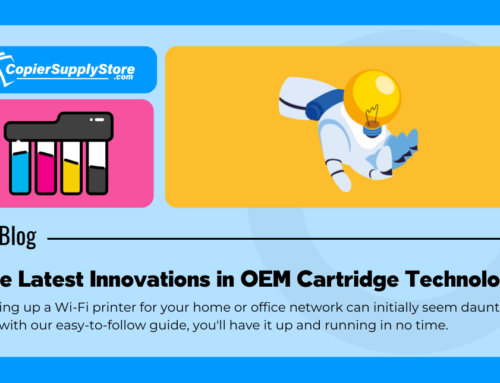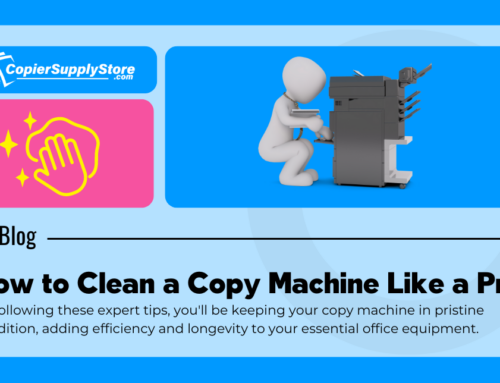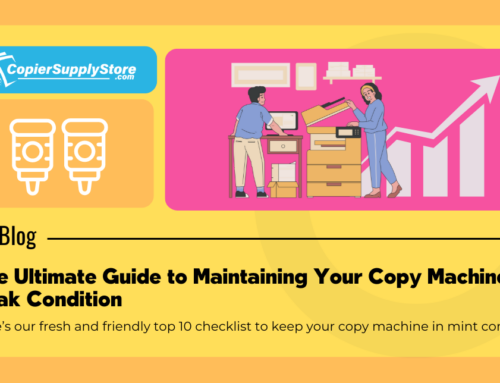DIY Fixes for Common Copier Issues
In today’s fast-paced business environment, maintaining productivity is crucial, and office copiers play a vital role in ensuring efficiency. However, like any piece of technology, copiers can encounter issues that could potentially disrupt your workflow. Fear not, with a little knowledge and a proactive approach, many common copier problems can be resolved right in-house, saving both time and money.
Paper Jams
One of the most prevalent issues faced by copier users is the dreaded paper jam. Typically, paper jams occur due to misaligned paper, using the wrong paper type, or debris inside the machine. To resolve this, begin by turning off the copier and gently removing the jammed paper, following the path indicated in the user’s manual. Ensure that the paper stack in the tray is properly aligned and only use paper recommended by the manufacturer to reduce the risk of future jams.
Streaks or Lines on Copies
When copies come out with streaks or lines, dirty scanner glasses or malfunctioning cartridges are often the culprits. First, inspect and clean the glass with a soft, lint-free cloth. If the issue persists, check the toner or ink cartridges for any leakage or damage, and replace them if necessary. Regular cleaning of the scanner glass and maintenance of cartridges will greatly improve copy quality.
Random Black Spots on Copies
If you notice unsightly black spots on your copies, this may be due to dust or debris within the machine. A thorough cleaning of the copier’s interior with a soft cloth can usually rectify this issue. Additionally, ensuring the paper you feed into the machine is clean and free from wrinkles can help prevent these spots from appearing.
The Copier Won’t Turn On
A rather alarming issue is when the copier will not turn on at all. Start by checking the power connection—ensure that the power cord is plugged in securely and that the outlet is operational. If these are in working order, consult the user manual for any possible fuse or internal reset procedures. If the problem persists, it might be time to consult a professional technician.
By addressing these common copier issues with simple DIY fixes, you can keep your office equipment running smoothly and maintain your team’s productivity. Embrace a youthful, customer-focused approach by regularly educating your team on basic copier maintenance, effectively preventing disruptions, and ensuring a seamless workflow in your vibrant workplace.
For more helpful tips and resources, visit our copier supply store’s blog and check out our website for the latest toners, printer parts, and copier supplies in tip-top shape!