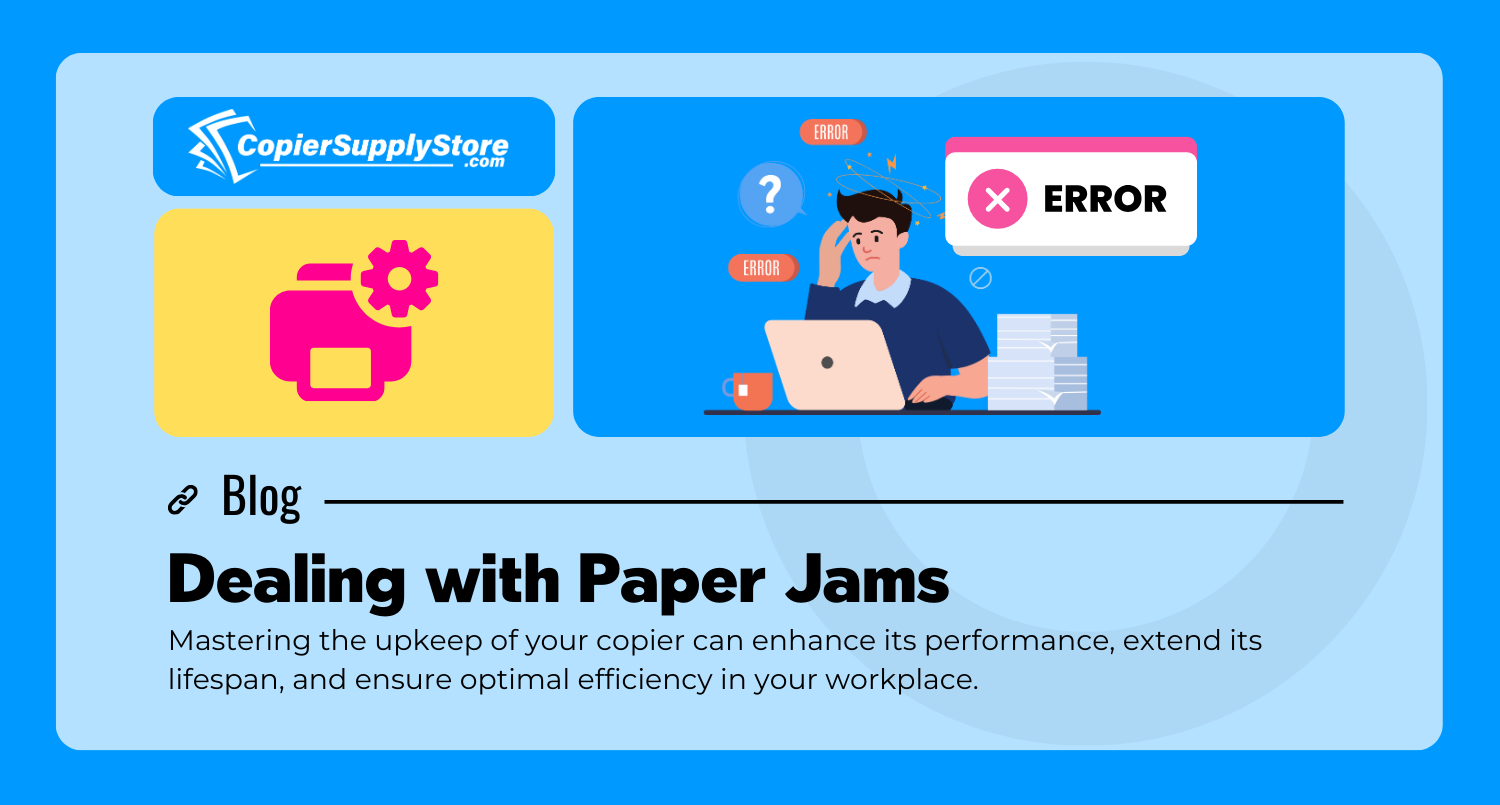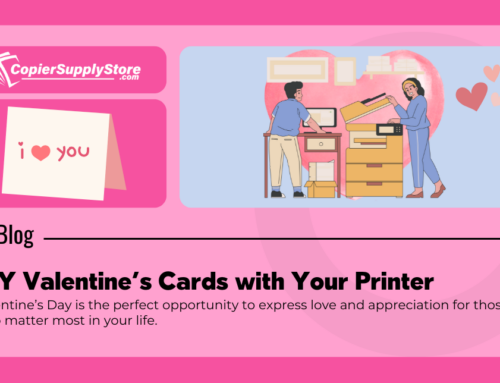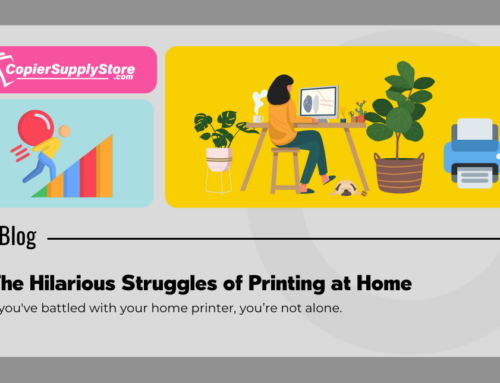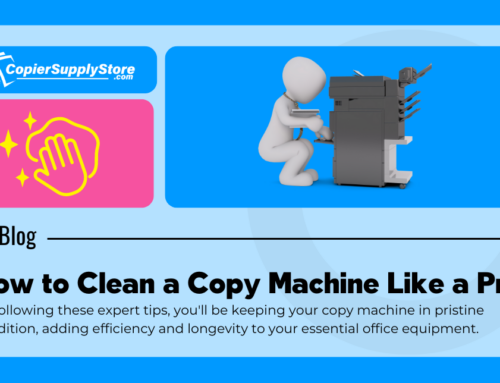6-Step Guide to Tackling Paper Jams
Facing a paper jam can be a daunting experience, but fear not—resolving this common nuisance can be both simple and effective. To blend straightforward guidelines with a friendly touch, let’s explore how to overcome paper jams while keeping the mood light and productive!
Step-by-Step Guide to Resolving Paper Jams
- Turn Off the Printer: Safety is paramount. Start by powering down the printer to avoid any electrical mishaps.
- Open Access Panels: Pop open the printer’s access panels—typically the front cover and sometimes the rear door—so we can investigate the situation!
- Remove Jammed Paper: Carefully extract any jammed paper you can see, ensuring you avoid tears, and retrieve every scrap for a 1thorough clean-up.
- Check Paper Trays: Make sure your paper trays are loaded according to your printer’s specifications! This small step can prevent larger misfeeding disasters.
- Inspect and Clean Rollers: Persistent issues can often be traced back to dirty rollers. Use a lint-free cloth to give them a good wipe-down!
- Power On and Test: Close all panels securely and power the printer back on. Run a test print to make sure we’re back in action!
Regular maintenance is key—keeping your printer in good condition drastically reduces the likelihood of frustrating jams. So, check your paper quality frequently and ensure driver updates are on your to-do list!
Understanding Paper Jam Types
Knowledge is power! Familiarizing yourself with the different types of jams can aid in troubleshooting:
- Paper Tray Jams: These often arise from incorrect loading or wrong paper sizes.
- Output Tray Jams: Occur when printed pages don’t exit properly, leading to a backlog that can be easily spotted.
- Internal Jams: These are trickier, happening inside the printer, and requiring a bit more investigation to resolve.
By identifying the jam type, we can target our solutions effectively!
Prevention is Essential
Taking preventive measures can save you time and stress down the road. Always use the specified paper sizes, maintain a clean printer, and keep it shielded from dust when not in use. A glance at the feed rollers now and then can also help avert potential issues.
For more solutions and high-quality supplies, don’t forget to visit the Copier Supply website! Equip yourself with the right essentials to keep your workflow seamless. Interested in further insights? Subscribe to our newsletter and let’s connect to ensure our printing tasks remain smooth and trouble-free!